Marucci Prospects Organization
Create app Account
Download the Tacoma Select app
Create a parent account
NOTE: If you signed up for tryouts from the website you already have and account and will just need to login
1
For New Account Select "Register"
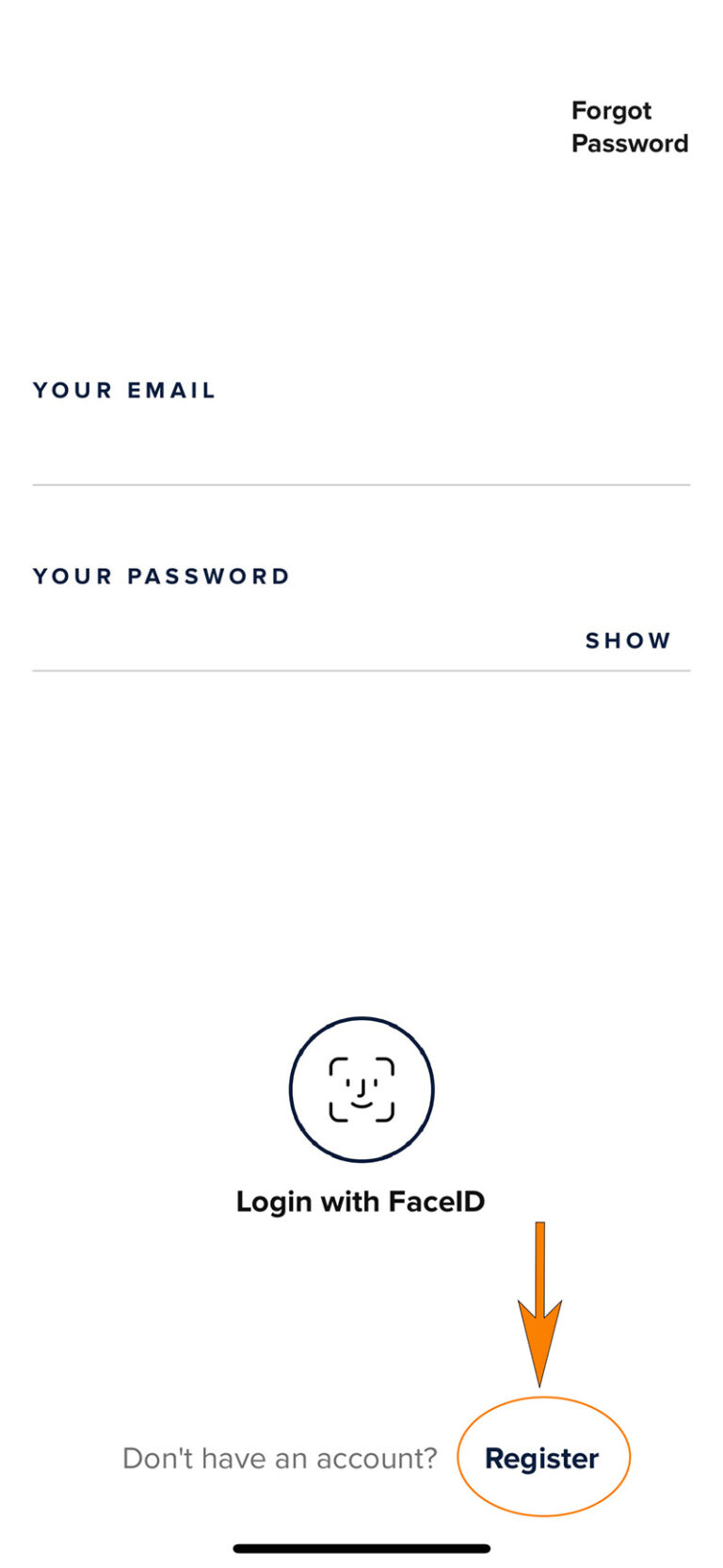
2
Fill in your email and create a password
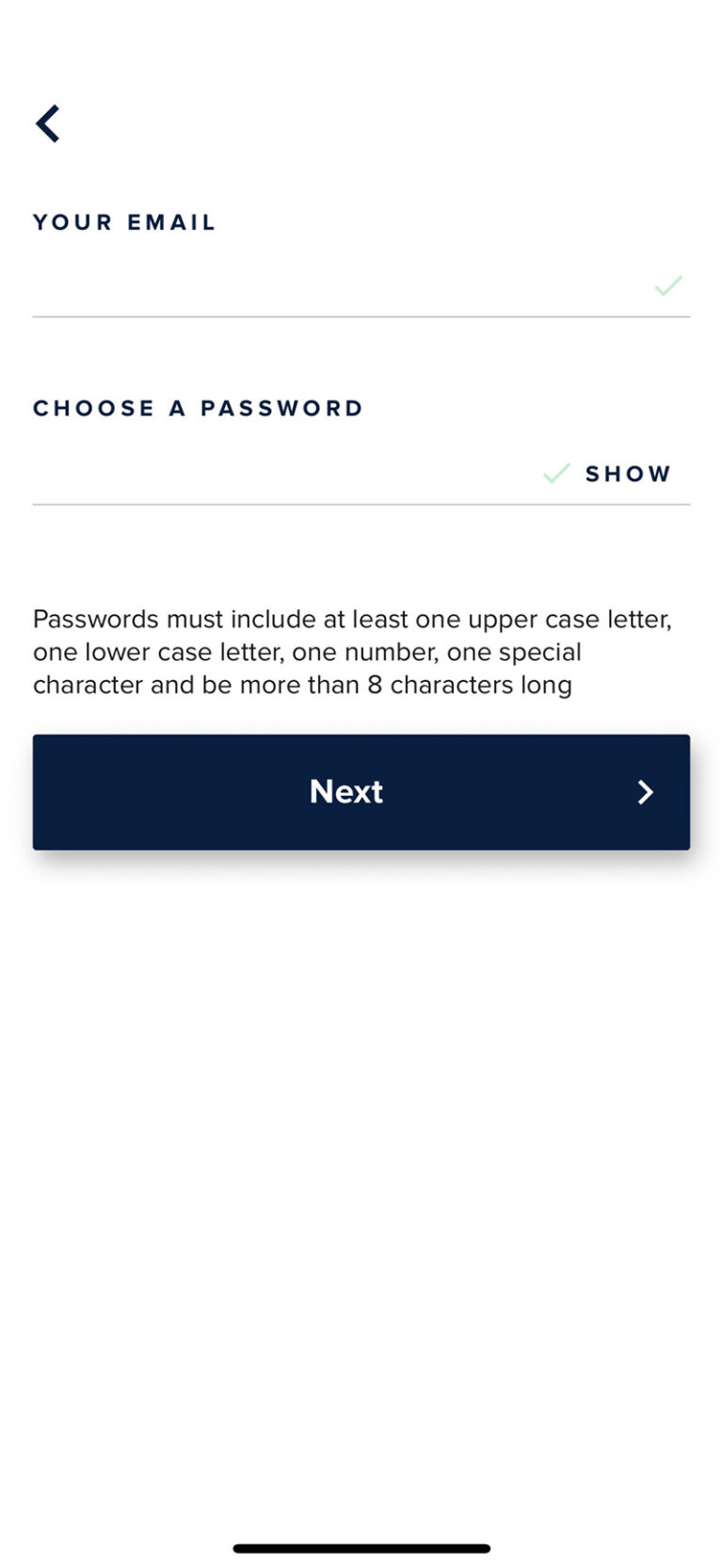
3
Type in your first and last name. Click Next
There will be a section to add your player in later.
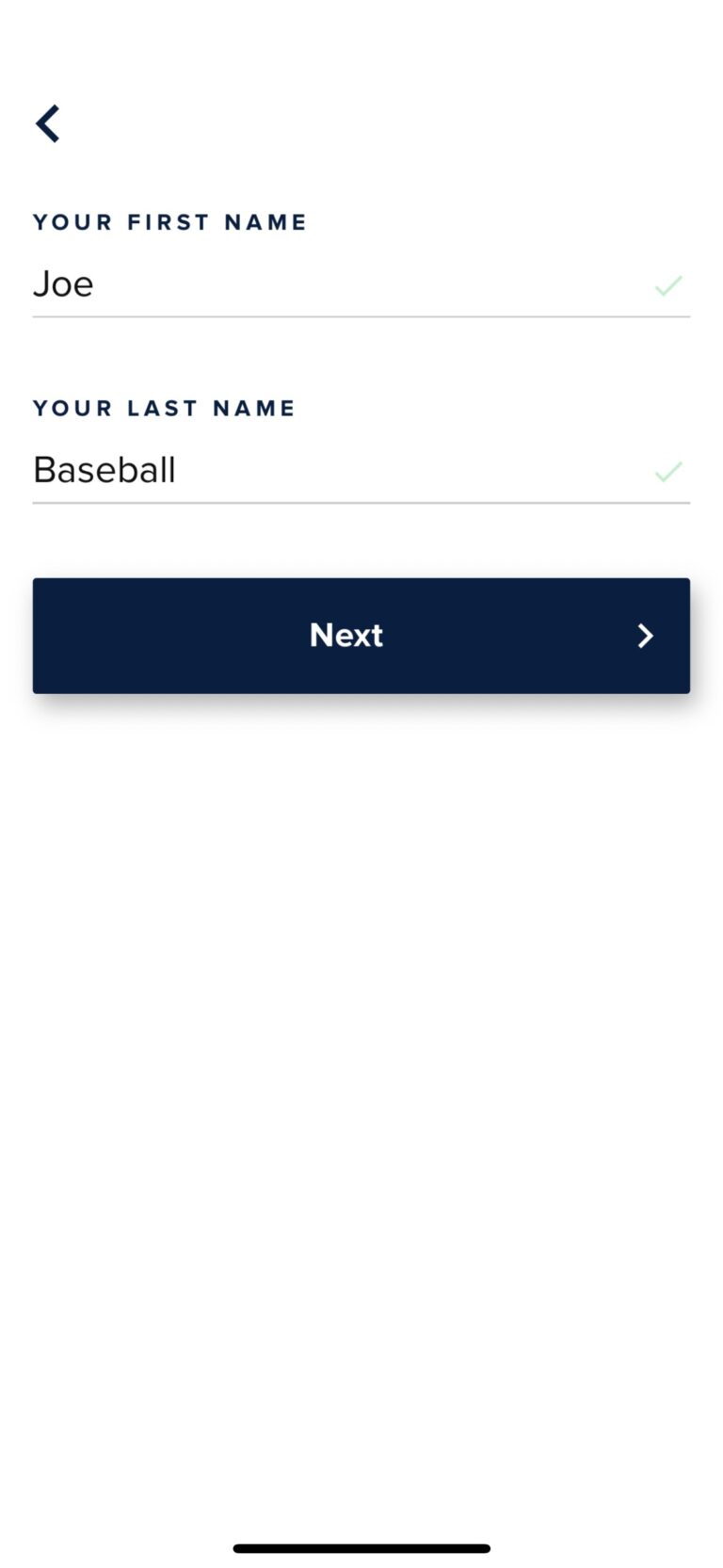
4
Add your phone number and birthday. Click Next
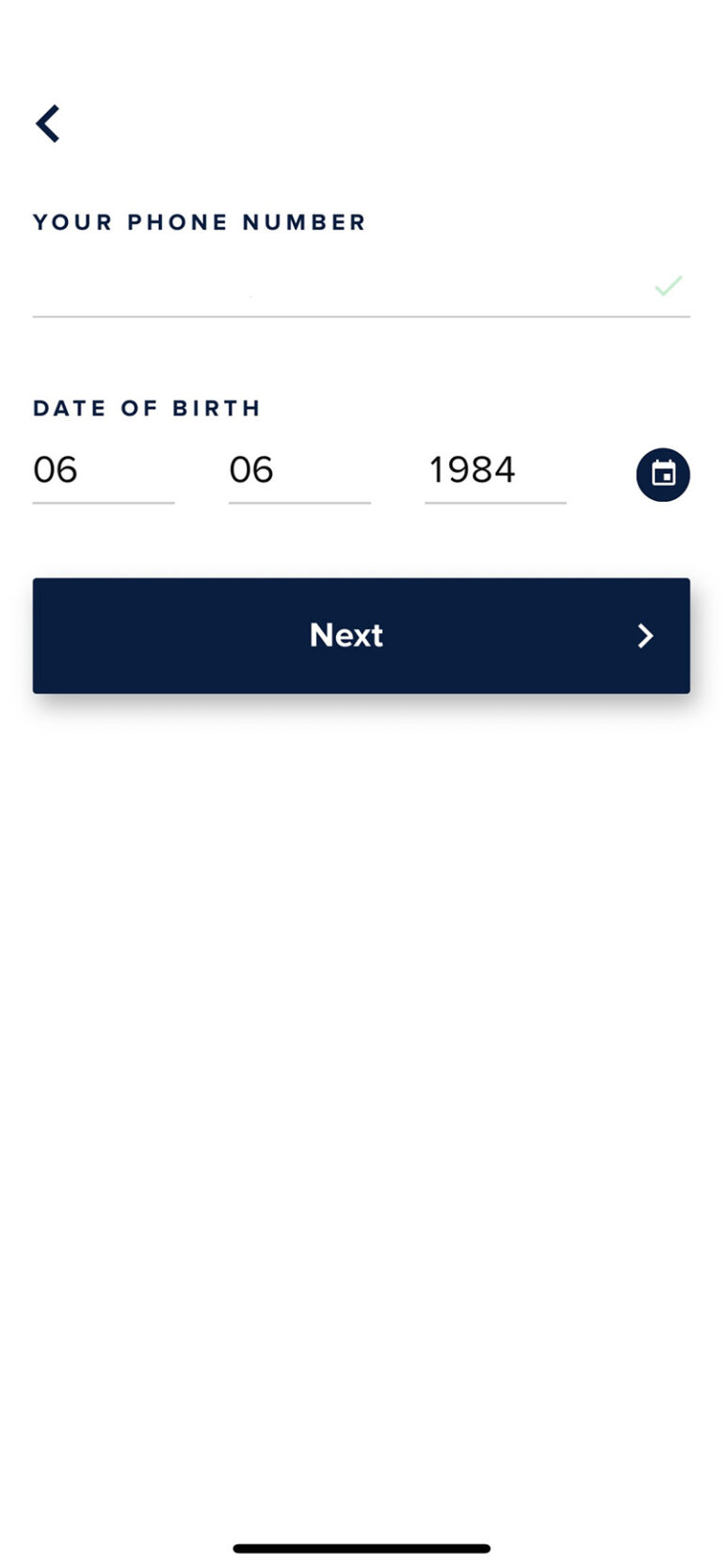
5
It is recommended you accept the email and sms consent in order to receive updates from the app.
Click Next
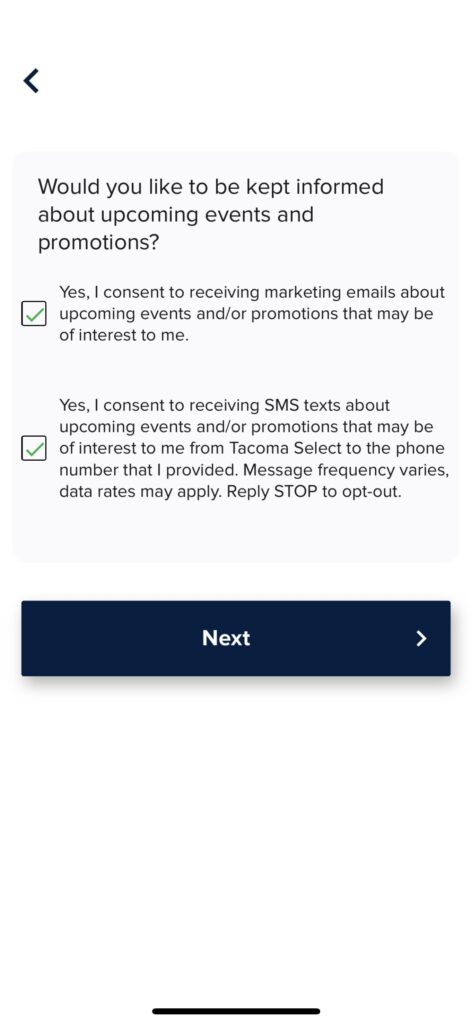
6
Read through the waiver and terms and conditions.
Sign the form
Click Next
You will be able to down the agreement on the next page.
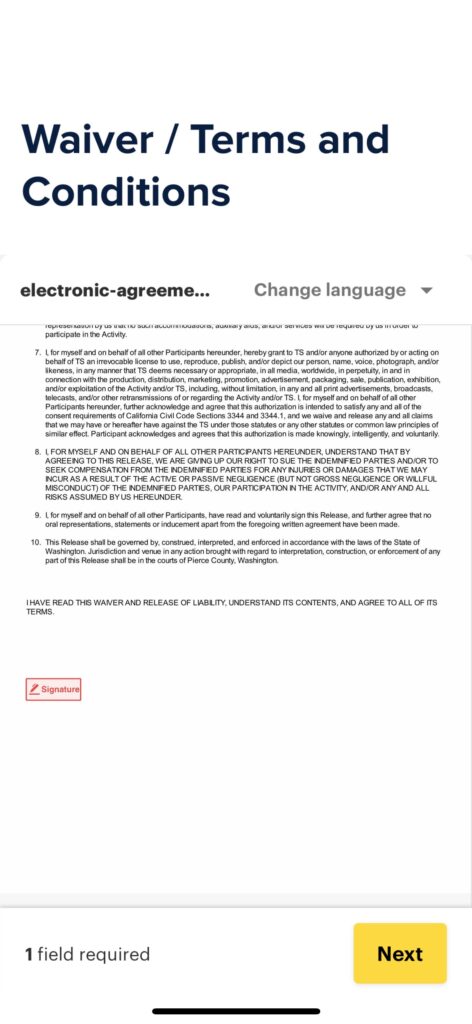
7
From the Welcome Page you can now add your child account
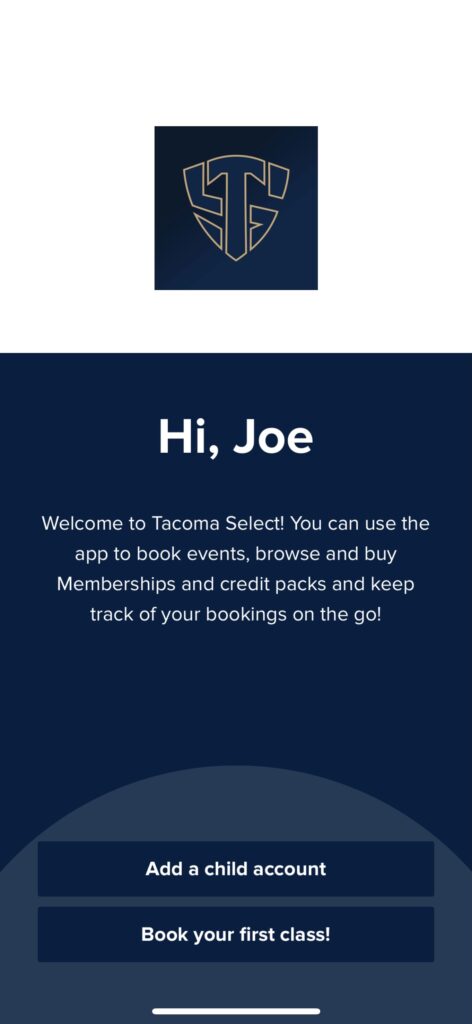
8
Read and Scroll the parent waiver to accept
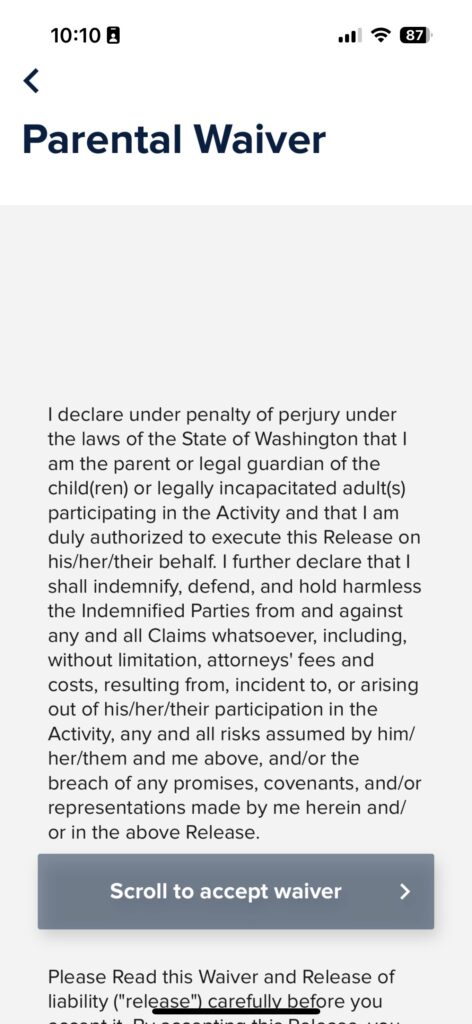
9
Click "Accept & Proceed"
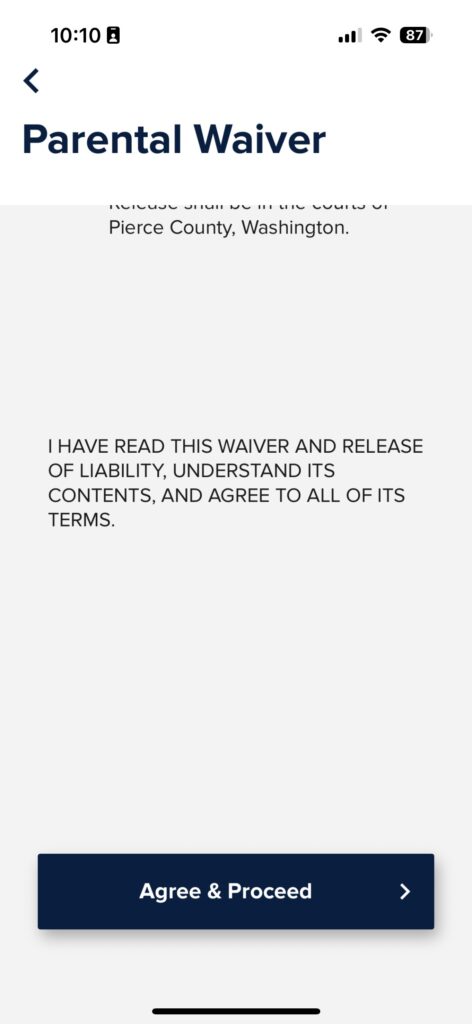
10
Add your players information and Emergency Contact Info
Click "Create Account"
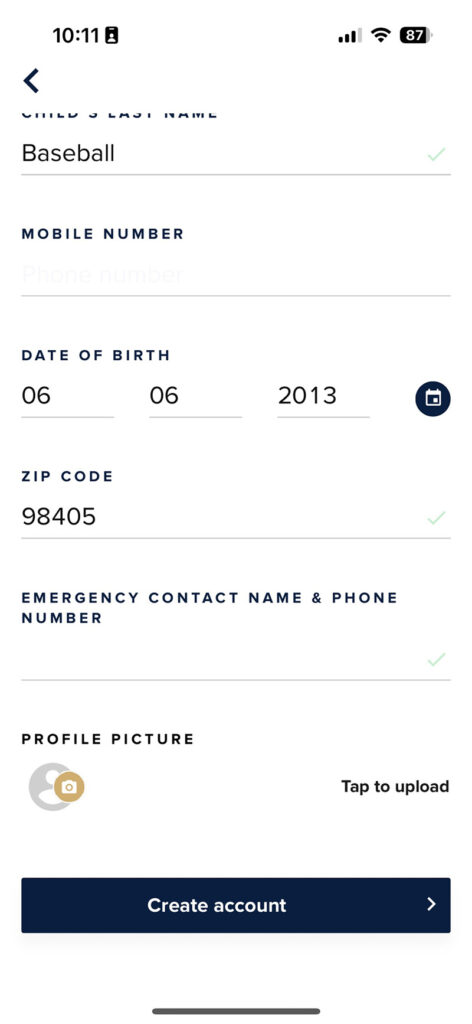
11
If Successful you will see this page.
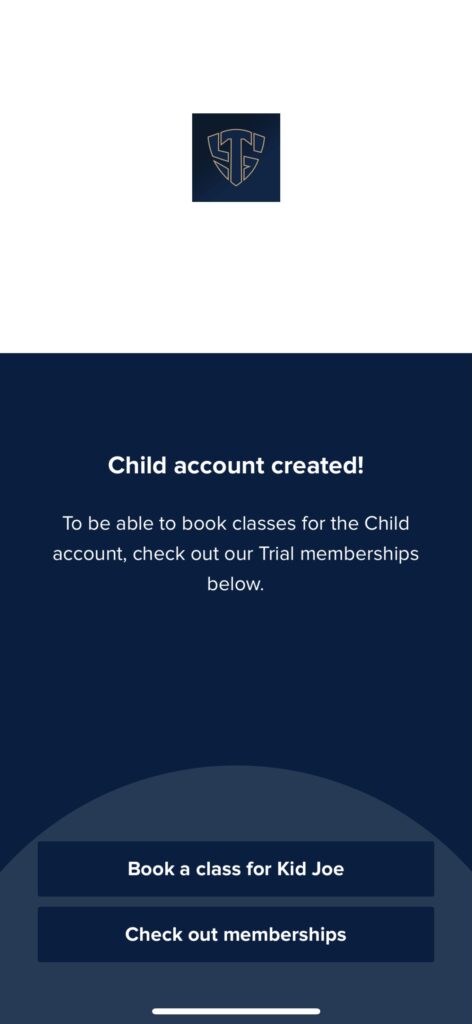



.png)